Firefox has a reading view that makes articles especially nice and readable without interruption. This view already offers some customization options. In the future, the user will have even more control over the display.
By clicking on the book icon in the address bar, the articles appear online for seamless reading. In particular, it has pleasant colors and font design and no annoying elements like advertising. The user also has various customization options and can even read articles to them.
Customization options available include choosing between serif or sans serif fonts, choosing between light, dark and sepia color schemes, changing content width, font size and line spacing.
who is a Night-edition From Firefox, it detects two new switches via about:config. Will be optional reader.improved_text_menu.enabled On that day true is set, the text options display changes. Content width and line spacing can be adjusted using the slider. Completely new options for character spacing and word spacing can also be adjusted using the slider. Alignment of text (left-aligned, centered, right-aligned) will be adjustable in the future.
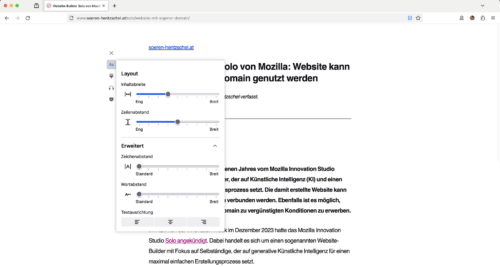
A second new option reader.colors_menu.enabled, which activates a new color menu. Apart from Light, Dark and Sepia, two other color variants are also available here: Gray and Contrast.
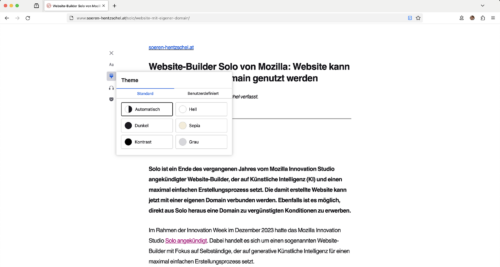
With the “Custom” tab the user can configure a completely unique color scheme with any colors.
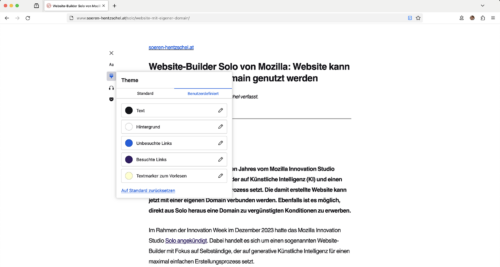
That’s it New customization options Not finished yet. Options for font weight and font used are also plotted.
In addition to greater convenience for users, Mozilla’s goal with the new customization options is to meet all of the appropriate criteria for accessibility according to the WCAG standard.